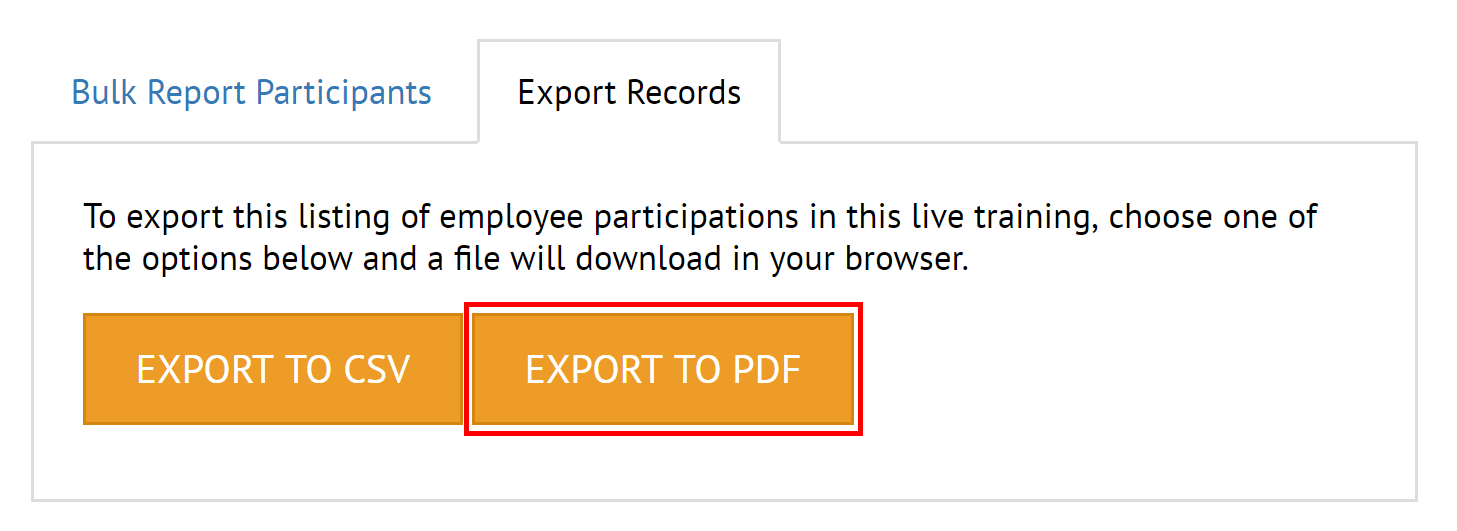Printing a Sign-In Sheet
One of the functionalities of the LMS allows you to print off a sign-in sheet with all of the people registered for a specific session. This is particularly useful for In-Person courses, so that people can sign themselves in as proof they attended. This makes verifying attendance easier for administrators, as they can see who attended a course and who did not.
The sign-in sheet functionality is found in the Manage Trainings page of your site.
Step 1) Navigate to the session you would like to print the sign-in sheet for.
Step 2) Click on the link in the Roster column. Note: it will say Track now, Verification needed, Verified, or something along those lines.
Step 3) On the upper right-hand side of the page, there is a field with two tabs: Bulk Report Participants and Export Records. Select the Export Records tab.
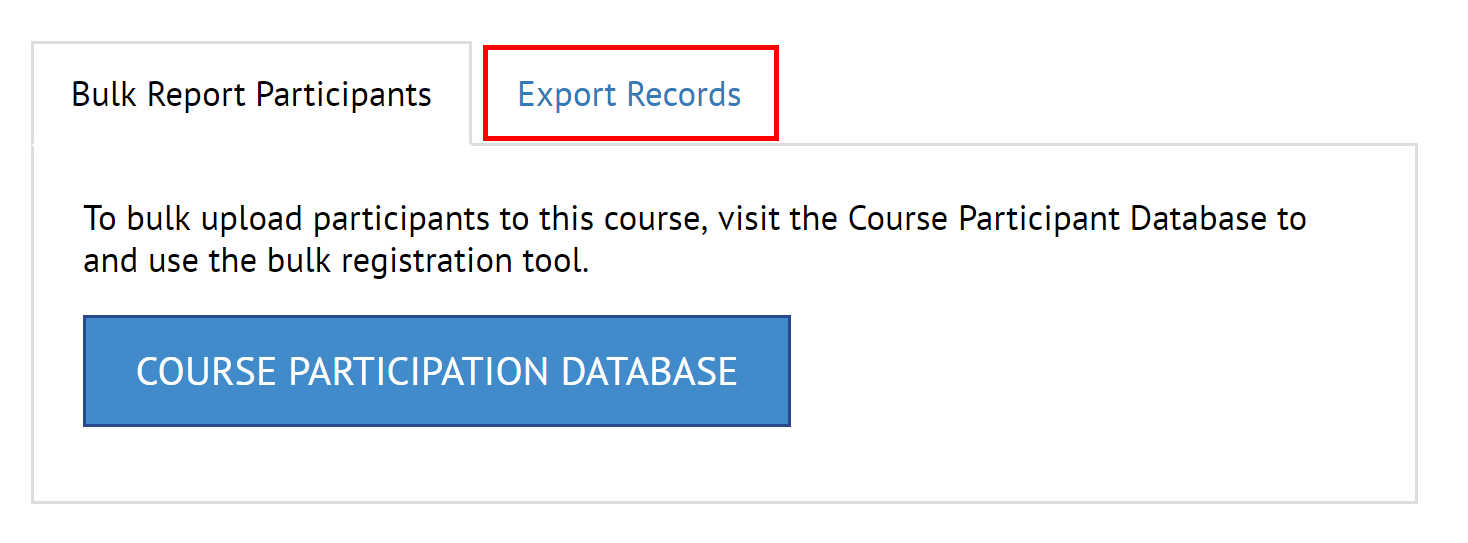
Step 4) In the Export Records tab, there are two buttons: Export CSV and Export PDF. Select Export PDF. When you click on that, the sign-in sheet will download automatically. It should have their name and email address, and a blank column to sign their name. There will also be a few blank rows, in case people who were not registered show up to the training.