When you add auto-complete to a module, you also need to update the lesson itself to allow for it. Here is how you do this.
Step 1) Upload the module to the lesson.
Step 2) Scroll down to TinCanny Settings and set the following values for these settings:
- Restrict Mark Complete to No
- Protect SCORM/Tin Can Modules? to No
- Completion Condition can be left blank.
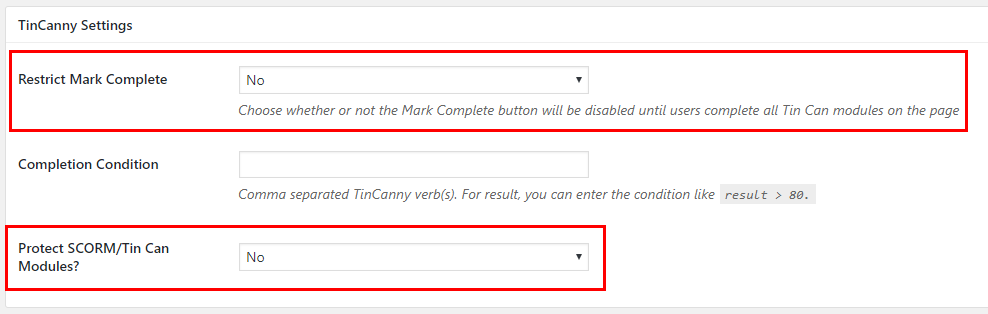
Step 3) Scroll down to Lesson Fields.
Step 4) Check the box next to Auto Complete Module.
Note: the wording may be different from site to site. Another common label for this field is Mark Module Complete.
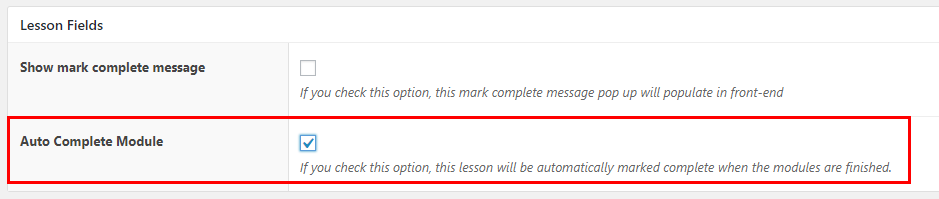
Step 5) Publish or Update the Lesson.
Once you do that, the mark complete button will be hidden, and the lesson will complete automatically at the end of the module.
