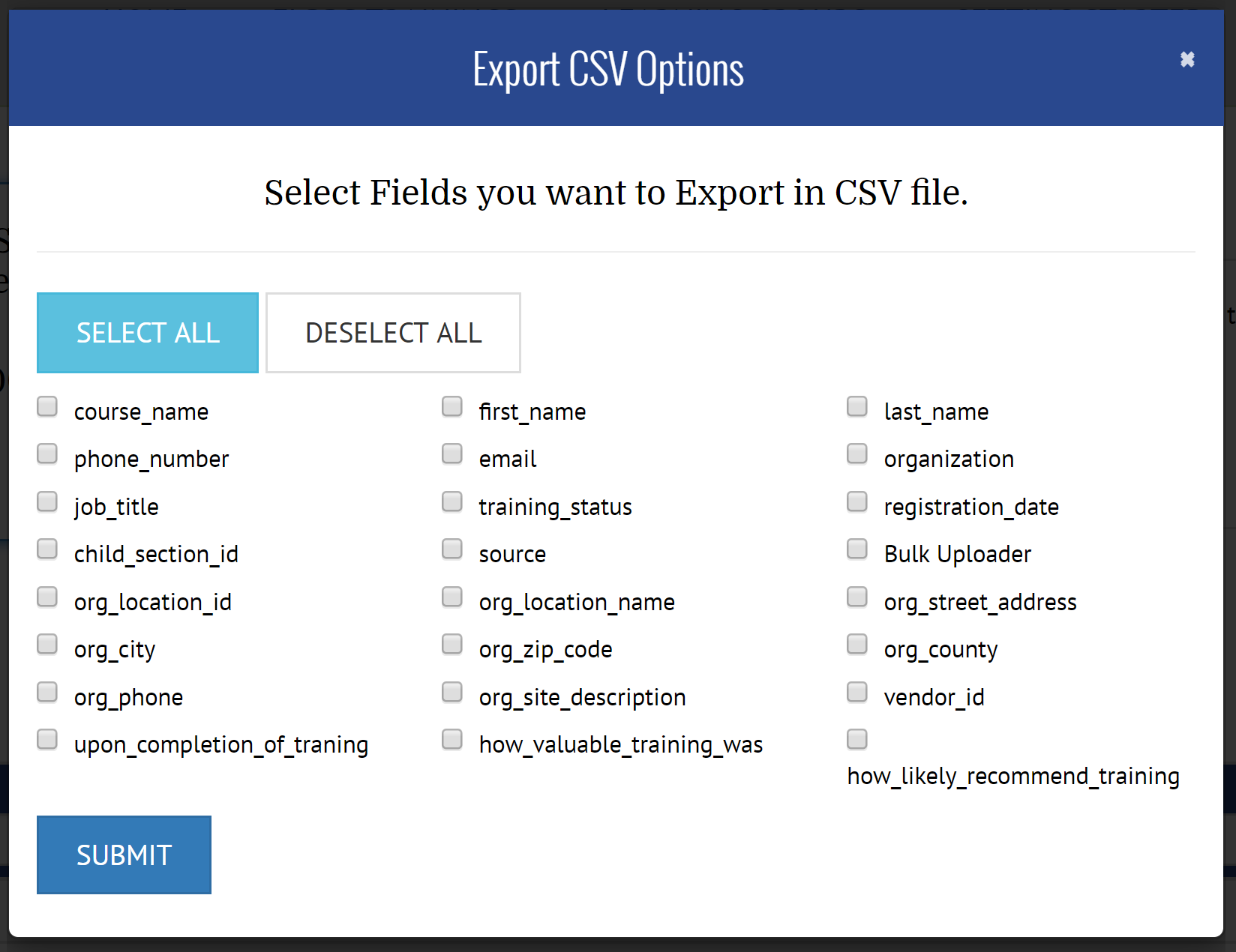Many people who use the LMS have the need to pull reports on participant data. That is mostly done through the Course Participant Database, but it is also possible to export session specific data from Manage Trainings.
Note: it is possible to get session specific data from the CPD as well, this is simply another way to get it.
Step 1) On the Manage Trainings page, navigate to the session you would like to export the CSV for.
Step 2) Click on the link in the Roster column. Note: it will say Track now, Verification needed, Verified, or something along those lines.
Step 3) On the upper right-hand side of the page, there is a field with two tabs: Bulk Report Participants and Export Records. Select the Export Records tab.
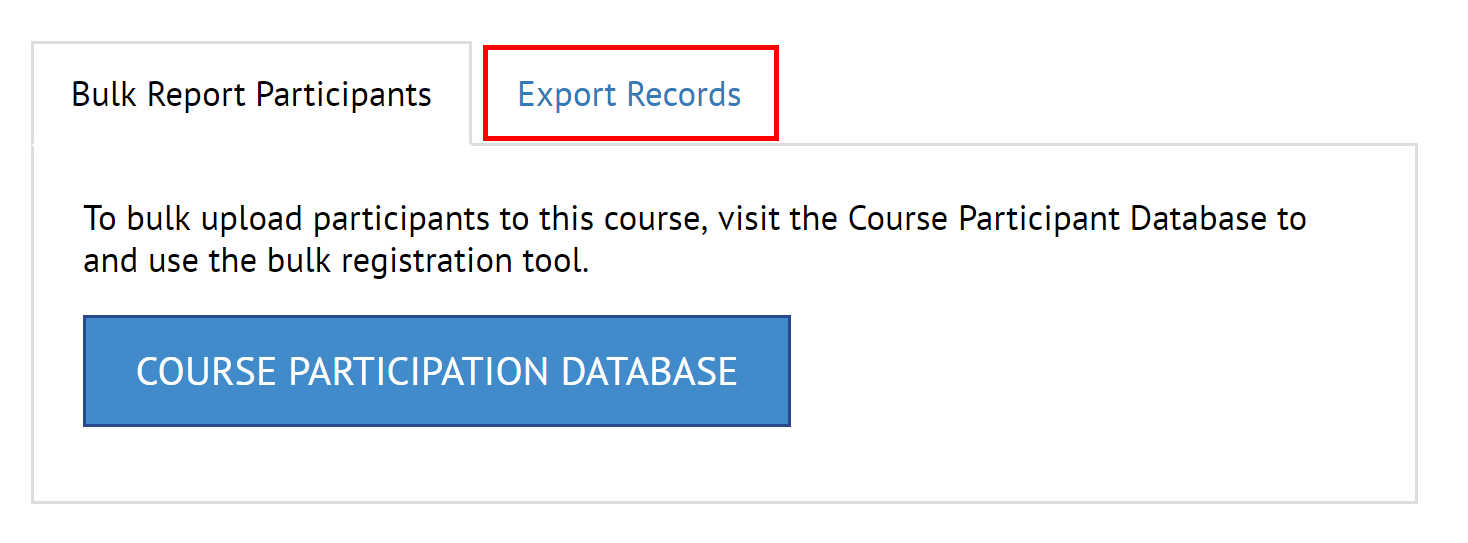
Step 4) In the Export Records tab, there are two buttons: Export CSV and Export PDF. Select Export CSV.
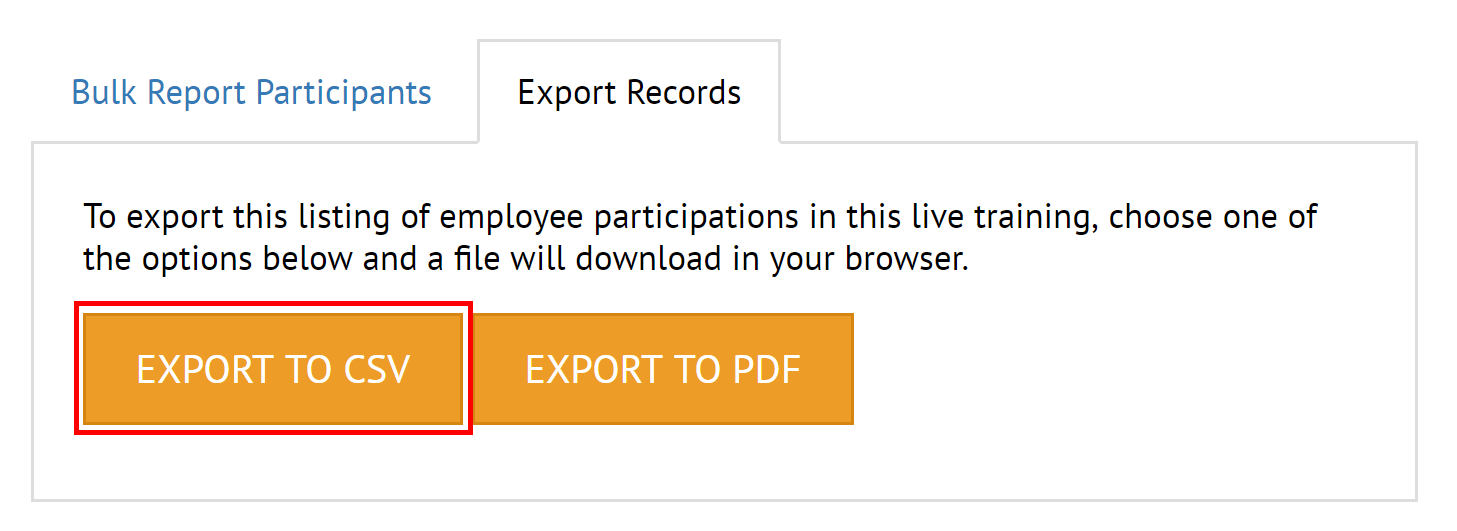
Step 5) A window will open up with the various fields associated with your participants. Select the ones that you want to have in your report, and then click Submit. From there, the CSV will download to your computer, with the information in the fields you selected.