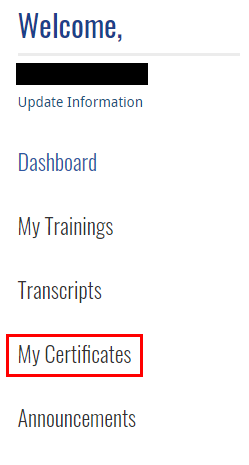Most trainings, when completed, will grant a certificate upon their completion. On every site, you can access that certicificate directly from the course itself. On some sites, there is also a Training Dashboard available to users, in which there is an area that houses all of your certificates.
Accessing via the Course
Accessing a certificate from the course itself is very simple. When you finish a course with an associated certificate, you will be taken back to the page where you registered. You’ll see a new button that says View Certificate. Clicking that will take you to said certificate, where you can download it. You can also return to this page at any time to download it at a later date.
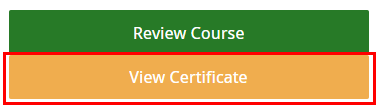
Accessing via the Training Dashboard
To get to your Training Dashboard, click on My Trainings under Quick Links on the homepage. It will also likely be available in the top menu bar as well.
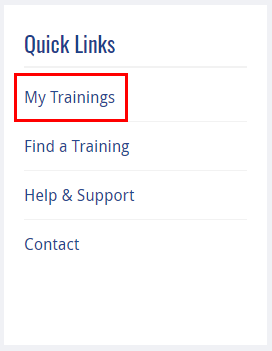
Once there, you’ll see a sidebar on the left-hand side of the screen with various options. One of those options is My Certificates. Clicking on that will take you to a page where you can find all of the certificates from courses you’ve taken. Simply find the one you’re looking for, and click on and download it from there.